Today I encountered some really strange behavior when trying to add a new column to a view that is used by a REST service. I couldn't find anything out there on this, so I decided to write a short blog post detailing what happened and how I fixed it.
I was wanting to add a new column to the underlining view that the REST service uses. The column is going to store raw HTML that I am going to use in an ExtJs RowExpander plugin. I create the new column and add it my ExtJs and nothing happens. After figuring out it wasn't my code, I checked the REST service and the column was not there.
I verified everything and even restarted Notes. To prove that the view was being read, I tried deleting a column and refreshing my browser page and sure enough the column disappeared. To test the REST service I used the URL to see the raw JSON data. (This is done by adding '/restData' after the Xpage URL, or whatever you entered for pathInfo).
 |
| You can see here that I am reading all columns |
This doesn't work
 |
| Column value contains only text |

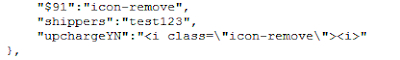
Something to note. The column will always send a field name if that is what you calm it.
ReplyDeleteSo for example if shippers is a field name in the document it will send the field value regardless of the view column value. A bug in the service j think.
No idea if that is the issue but worth knowing.
Thanks for sharing :)
I wonder if it's being ignored because it's a hard-coded column. Like in the way that you don't count hard-coded columns when determining the column number for an @DBLookup. Notes just seems to treat them differently. Adding a formula made it treat it as a dynamically-determined value at runtime.
ReplyDelete@Brad: I am pretty sure that's the reason. If a hard coded value like "test123" is used, ViewEntry.getColumnValues() does not contain that value, so it could even worse, because there are more ViewColumn's than column values, which messes up the columns to the right of the hard coded one.
ReplyDeleteA fake formula like @If(fielddoesnotexist="";"test123";"") should help, because then Notes does not recognize that the column is hard coded.
Thanks all for the feedback. Hope this all save someone the two hours I spent trying to figure this out.
ReplyDeletetrabzon
ReplyDeleteedirne
van
bingöl
yalova
X3V